Local video publishing configuration 更多...
#import <NERtcEngineBase.h>
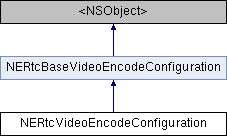
属性 | |
| int | width |
| Indicates the video encoding resolution, a measure of encoding quality, represented by width x height. 更多... | |
| int | height |
| Video encoding resolution, a measure of encoding quality, represented by width x height. 更多... | |
| NERtcVideoCropMode | cropMode |
| Video cropping mode. 更多... | |
| NERtcDegradationPreference | degradationPreference |
| Video encoding degradation preference when the bandwidth is limited. 更多... | |
| NERtcVideoMirrorMode | mirrorMode |
| Set the mirror mode for the local video encoding. 更多... | |
| NERtcVideoOutputOrientationMode | orientationMode |
| Set the orientation mode of the local video encoding, The orientation mode is used for publishing the local video stream, which only affects the video picture seen by remote users. 更多... | |
 属性 继承自 NERtcBaseVideoEncodeConfiguration 属性 继承自 NERtcBaseVideoEncodeConfiguration | |
| NERtcVideoProfileType | maxProfile |
| Indicates the resolution of video encoding, used to measure encoding quality. 更多... | |
| NERtcVideoFrameRate | frameRate |
| The frame rate of the video encoding. 更多... | |
| NSInteger | minFrameRate |
| The minimum frame rate for video encoding. 更多... | |
| NSInteger | bitrate |
| The bitrate of video encoding in kbps. 更多... | |
| NSInteger | minBitrate |
| The minimum bitrate of video encoding in kbps. 更多... | |
详细描述
Local video publishing configuration
属性说明
◆ cropMode
|
readwritenonatomicassign |
Video cropping mode.
The default value is kNERtcVideoCropDefault. If you use a custom video input, the crop mode is not supported.
◆ degradationPreference
|
readwritenonatomicassign |
Video encoding degradation preference when the bandwidth is limited.
For more information, see NERtcDegradationPreference.
-DEGRADATION_DEFAULT: (default) adjust the adaptation preference based on the scene mode.
- In communication scenarios, select DEGRADATION_BALANCED mode to maintain a balance between the encoding frame rate and video quality.
- In live streaming, select DEGRADATION_MAINTAIN_QUALITY mode and reduce the encoding frame rate to ensure video quality. -DEGRADATION_MAINTAIN_FRAMERATE: Smoothness comes first. Reduce video quality to ensure encoding frame rate. In a weak network environment, you can reduce the video quality to ensure a smooth video playback. In this case, the image quality is reduced and the pictures becomes blurred, but the video can be kept smooth. -DEGRADATION_MAINTAIN_QUALITY: Clarity comes first. Reduce the encoding frame rate to ensure video quality. In a weak network environment, you can reduce the video frame rate to ensure that the video is clear. In this case, a certain amount of freezes may occur at this time. -DEGRADATION_BALANCED: Maintains a balance between encoding frame rate and video quality.
◆ height
|
readwritenonatomicassign |
Video encoding resolution, a measure of encoding quality, represented by width x height.
You can select this profile or maxProfile. The height represents the pixels of the video frame on the vertical axis. You can enter a custom height.
- If you set the value to a negative number, the maxProfile setting is used.
- If you need to customize the resolution, set this profile, and maxProfile becomes invalid.
If the custom width and height of the video input are invalid, the width and height are automatically scaled based on maxProfile.
◆ mirrorMode
|
readwritenonatomicassign |
Set the mirror mode for the local video encoding.
The mirror mode is used for publishing the local video stream. The setting only affects the video picture seen by remote users.
For more information, see NERtcVideoMirrorMode.
◆ orientationMode
|
readwritenonatomicassign |
Set the orientation mode of the local video encoding, The orientation mode is used for publishing the local video stream, which only affects the video picture seen by remote users.
For more information, see NERtcVideoOutputOrientationMode.
◆ width
|
readwritenonatomicassign |
Indicates the video encoding resolution, a measure of encoding quality, represented by width x height.
You can select this profile or maxProfile. The width represents the pixels of the video frame on the horizontal axis. You can enter a custom width.
- If you set the value to a negative number, the maxProfile setting is used.
- If you need to customize the resolution, set this profile, and maxProfile becomes invalid.
If the custom width and height of the video input are invalid, the width and height are automatically scaled based on maxProfile.
该类的文档由以下文件生成:
- exportHeaders/NERtcEngineBase.h