NERtcChannelDelegate 类监听和报告指定房间的事件和数据。
更多...
#include <NERtcChannelDelegate.h>
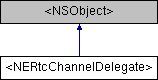
实例方法 | |
| (void) | - onNERtcChannelConnectionStateChangeWithState:reason: |
| 房间连接状态已改变回调。 该回调在房间连接状态发生改变时触发,并告知用户当前的房间连接状态和引起状态改变的原因。 | |
| (void) | - onNERtcChannelDidLeaveChannelWithResult: |
| 退出房间回调。 App 调用 leaveChannel 方法后,SDK 提示 App 退出房间是否成功。 | |
| (void) | - onNERtcChannelUserDidJoinWithUserID:userName: |
| 远端用户(通信场景)/主播(直播场景)加入当前频道回调。 | |
| (void) | - onNERtcChannelUserDidJoinWithUserID:userName:joinExtraInfo: |
| 远端用户加入房间事件回调。 | |
| (void) | - onNERtcChannelUserDidLeaveWithUserID:reason: |
| 远端用户离开当前房间回调。 提示有远端用户离开了房间(或掉线)。用户离开房间有两个原因,即正常离开和超时掉线: | |
| (void) | - onNERtcChannelUserDidLeaveWithUserID:reason:leaveExtraInfo: |
| 远端用户离开房间事件回调。 | |
| (void) | - onNERtcChannelDidClientRoleChanged:newRole: |
| 直播场景下用户角色已切换回调。 用户加入房间后,通过 INERtcEngine#setClientRole: 切换用户角色后会触发此回调。例如从主播切换为观众、从观众切换为主播。 | |
| (void) | - onNERtcChannelUserAudioDidStart: |
| 远端用户开启音频回调。 | |
| (void) | - onNERtcChannelUserAudioDidStop: |
| 远端用户停用音频回调。 | |
| (void) | - onNERtcChannelUser:audioMuted: |
| 远端用户暂停或恢复发送音频流的回调。 | |
| (void) | - onNERtcChannelUserSubStreamAudioDidStart: |
| 远端用户开启音频辅流回调。 | |
| (void) | - onNERtcChannelUserSubStreamAudioDidStop: |
| 远端用户停用音频辅流回调。 | |
| (void) | - onNERtcChannelUser:subStreamAudioMuted: |
| 远端用户暂停或恢复发送音频辅流的回调。 | |
| (void) | - onNERtcChannelUserVideoDidStartWithUserID:videoProfile: |
| 远端用户开启视频回调。 启用后,用户可以进行视频通话或直播。 | |
| (void) | - onNERtcChannelUserVideoStreamDidStart:streamType:streamProfile: |
| 远端用户开启视频回调。 启用后,用户可以进行视频通话或直播。 | |
| (void) | - onNERtcChannelUserVideoDidStop: |
| 远端用户停用视频回调。 关闭后,用户只能进行语音通话或者直播。 | |
| (void) | - onNERtcChannelUserVideoStreamDidStop:streamType: |
| 远端用户停用视频回调。 关闭后,用户只能进行语音通话或者直播。 | |
| (void) | - onNERtcChannelUserSubStreamDidStartWithUserID:subStreamProfile: |
| 远端用户开启屏幕共享辅流通道的回调。 | |
| (void) | - onNERtcChannelUserSubStreamDidStop: |
| 远端用户停止屏幕共享辅流通道的回调。 | |
| (void) | - onNERtcChannelUser:videoMuted: |
| 远端用户暂停或恢复发送视频流回调。 | |
| (void) | - onNERtcChannelUser:videoMuted:streamType: |
| 远端用户暂停或恢复发送视频流回调。 | |
| (void) | - onNERtcChannelDidDisconnectWithReason: |
| 与服务器连接中断,可能原因包括:网络连接失败、服务器关闭该房间、用户被踢出房间等。 | |
| (void) | - onNERtcChannelReconnectingStart |
| 重连开始回调。 客户端和服务器断开连接时,SDK 会进行重连,重连开始时触发此回调。重连结果请参考 onNERtcEngineRejoinChannel 、onNERtcEngineDidDisconnectWithReason。 | |
| (void) | - onNERtcChannelRejoinChannel: |
| 重新加入房间回调。 在弱网环境下,若客户端和服务器失去连接,SDK 会自动重连。自动重连成功后触发此回调方法。 | |
| (void) | - onNERtcChannelFirstAudioDataDidReceiveWithUserID: |
| 已接收到远端音频首帧回调。 | |
| (void) | - onNERtcChannelFirstVideoDataDidReceiveWithUserID: |
| 已接收到远端视频首帧回调。 第一帧远端视频显示在视图上时,触发此调用。 | |
| (void) | - onNERtcChannelFirstVideoDataDidReceiveWithUserID:streamType: |
| 已接收到远端视频首帧回调。 第一帧远端视频显示在视图上时,触发此调用。 | |
| (void) | - onNERtcChannelFirstAudioFrameDecoded: |
| 已解码远端音频首帧的回调。 | |
| (void) | - onNERtcChannelFirstVideoFrameDecoded:width:height: |
| 已显示首帧远端视频回调。 引擎收到第一帧远端视频流并解码成功时,触发此调用。 App 可在此回调中设置该用户的视频画布。 | |
| (void) | - onNERtcChannelFirstVideoFrameDecoded:width:height:streamType: |
| 已显示首帧远端视频回调。 引擎收到第一帧远端视频流并解码成功时,触发此调用。 App 可在此回调中设置该用户的视频画布。 | |
| (void) | - onNERtcChannelFirstVideoFrameRender:width:height:elapsed:streamType: |
| 已接收到远端视频首帧并完成渲染的回调。 当 SDK 收到远端视频并渲染成功时,会触发该回调。 | |
| (void) | - onNERtcChannelRemoteVideoSizeDidChangedWithUserID:width:height:streamType: |
| 远端视频分辨率发生变化的回调。 当远端视频的画面分辨率发生变化,会触发此回调。 | |
| (void) | - onNERtcChannelLocalVideoRenderSizeChanged:width:height: |
| 本地视频预览的分辨率变化回调, 与是否进入房间的状态无关,与硬件状态有关,也适用于预览。 | |
| (void) | - onNERtcChannelRecvSEIMsg:message: |
| 收到远端流的 SEI 内容回调。 当远端成功发送 SEI 后,本端会收到此回调。 | |
| (void) | - onNERtcChannelLiveStreamState:taskID:url: |
| 推流状态已改变回调。 | |
| (void) | - onLocalAudioVolumeIndication: |
| 提示房间内本地用户瞬时音量的回调。 该回调默认禁用。可以通过 enableAudioVolumeIndication 方法开启。 开启后,本地用户说话,SDK 会按 enableAudioVolumeIndication 方法中设置的时间间隔触发该回调。 如果本地用户将自己静音,即调用了 muteLocalAudio,SDK 不再报告该回调。 | |
| (void) | - onLocalAudioVolumeIndication:withVad: |
| 提示房间内本地用户瞬时音量的回调。 该回调默认为关闭状态。可以通过 INERtcEngineEx#enableAudioVolumeIndication:interval:vad: 方法开启;开启后,本地用户说话,SDK 会按该方法中设置的时间间隔触发该回调。 如果本地用户将自己静音(调用了 INERtcEngineEx#muteLocalAudio:),SDK 将音量设置为 0 后回调给应用层。 | |
| (void) | - onRemoteAudioVolumeIndication:totalVolume: |
| 提示房间内谁正在说话及说话者瞬时音量的回调。 该回调默认为关闭状态。可以通过 enableAudioVolumeIndication 方法开启。开启后,无论房间内是否有人说话,SDK 都会按 enableAudioVolumeIndication 方法中设置的时间间隔触发该回调。 在返回的数组中: | |
| (void) | - onNERtcChannelLocalPublishFallbackToAudioOnly:streamType: |
| 本地发布流已回退为音频流、或已恢复为音视频流回调。 如果您调用了设置本地推流回退选项 setLocalPublishFallbackOption 接口,并将 option 设置为 kNERtcStreamFallbackOptionAudioOnly 后,当上行网络环境不理想、本地发布的媒体流回退为音频流时,或当上行网络改善、媒体流恢复为音视频流时,会触发该回调。 | |
| (void) | - onNERtcChannelRemoteSubscribeFallbackToAudioOnly:isFallback:streamType: |
| 订阅的远端流已回退为音频流、或已恢复为音视频流回调。 如果您调用了设置远端订阅流回退选项 setRemoteSubscribeFallbackOption 接口并将 option 设置 kNERtcStreamFallbackOptionAudioOnly 后,当下行网络环境不理想、仅接收远端音频流时,或当下行网络改善、恢复订阅音视频流时,会触发该回调。 | |
| (void) | - onNERtcChannelDidError: |
| 发生错误回调。 该回调方法表示 SDK 运行时出现了网络或媒体相关的错误。 通常情况下,SDK 上报的错误意味着 SDK 无法自动恢复,需要 App 干预或提示用户。 | |
| (void) | - onNERtcChannelMediaRightChangeWithAudio:video: |
| 音视频权限被禁止通知 | |
| (void) | - onNERtcChannelDidWarning:msg: |
| 发生警告回调。 该回调方法表示 SDK 运行时出现了网络或媒体相关的警告。 通常情况下,SDK 上报的警告意味着 SDK 无法自动适配,需要 App 干预或提示用户。 | |
| (void) | - onNERtcChannelApiDidExecuted:errCode:msg: |
| (void) | - onNERtcChannelMediaRelayStateDidChange:channelName: |
| 跨房间媒体流转发状态发生改变回调。 | |
| (void) | - onNERtcChannelDidReceiveChannelMediaRelayEvent:channelName:error: |
| 媒体流相关转发事件回调。 | |
| (void) | - onNERtcChannelPermissionKeyWillExpire |
| 权限密钥即将过期事件回调。 | |
| (void) | - onNERtcChannelUpdatePermissionKey:error:timeout: |
| 更新权限密钥事件回调。 | |
| (void) | - onNERtcChannelLabFeatureDidCallbackWithKey:param: |
| 实验功能回调接口,用于回调一些非正式的事件及数据通知 | |
详细描述
NERtcChannelDelegate 类监听和报告指定房间的事件和数据。
- 自从
- V4.5.0
成员函数文档
◆ onLocalAudioVolumeIndication:
|
optionalrequired |
提示房间内本地用户瞬时音量的回调。
该回调默认禁用。可以通过 enableAudioVolumeIndication 方法开启。
开启后,本地用户说话,SDK 会按 enableAudioVolumeIndication 方法中设置的时间间隔触发该回调。
如果本地用户将自己静音,即调用了 muteLocalAudio,SDK 不再报告该回调。
- 自从
- V4.5.0
- 参数
-
volume 混音后的音量,范围为 0~100。
◆ onLocalAudioVolumeIndication:withVad:
|
optionalrequired |
提示房间内本地用户瞬时音量的回调。
该回调默认为关闭状态。可以通过 INERtcEngineEx#enableAudioVolumeIndication:interval:vad: 方法开启;开启后,本地用户说话,SDK 会按该方法中设置的时间间隔触发该回调。
如果本地用户将自己静音(调用了 INERtcEngineEx#muteLocalAudio:),SDK 将音量设置为 0 后回调给应用层。
- 自从
- V4.6.10
- 参数
-
volume 混音后的音量,范围为 0 ~ 100。 enableVad 是否检测到人声。
◆ onNERtcChannelApiDidExecuted:errCode:msg:
|
optionalrequired |
◆ onNERtcChannelConnectionStateChangeWithState:reason:
|
optional |
房间连接状态已改变回调。
该回调在房间连接状态发生改变时触发,并告知用户当前的房间连接状态和引起状态改变的原因。
- 自从
- V4.5.0
- 参数
-
state 当前的连接状态。详细信息请参考 NERtcConnectionStateType。reason 引起当前连接状态改变的原因。详细信息请参考 NERtcReasonConnectionChangedType。
◆ onNERtcChannelDidClientRoleChanged:newRole:
|
optionalrequired |
直播场景下用户角色已切换回调。
用户加入房间后,通过 INERtcEngine#setClientRole: 切换用户角色后会触发此回调。例如从主播切换为观众、从观众切换为主播。
- 注解
- 直播场景下,如果您在加入房间后调用该方法切换用户角色,调用成功后,会触发以下回调:
- 主播切观众,本端触发 onNERtcEngineDidClientRoleChanged 回调,远端触发
NERtcEngineDelegate#onNERtcEngineUserDidLeaveWithUserID:reason:回调。 - 观众切主播,本端触发 onNERtcEngineDidClientRoleChanged 回调,远端触发
NERtcEngineDelegate#onNERtcEngineUserDidJoinWithUserID:userName:回调。
- 主播切观众,本端触发 onNERtcEngineDidClientRoleChanged 回调,远端触发
- 自从
- V4.5.0
- 参数
-
oldRole 切换前的角色。详细信息请参考 NERtcClientRole。newRole 切换后的角色。详细信息请参考 NERtcClientRole。
◆ onNERtcChannelDidDisconnectWithReason:
|
optionalrequired |
与服务器连接中断,可能原因包括:网络连接失败、服务器关闭该房间、用户被踢出房间等。
- 注解
- SDK 在调用 joinChannel 加入房间成功后,如果和服务器失去连接,就会触发该回调。
- 自从
- V4.5.0
- 参数
-
reason 网络连接中断原因。详细信息请查看 NERtcEngineErrorCode.NERtcError。
◆ onNERtcChannelDidError:
|
optionalrequired |
发生错误回调。
该回调方法表示 SDK 运行时出现了网络或媒体相关的错误。
通常情况下,SDK 上报的错误意味着 SDK 无法自动恢复,需要 App 干预或提示用户。
- 自从
- V4.5.0
- 参数
-
errCode 错误码。详细信息请参考 NERtcEngineErrorCode.NERtcError。
◆ onNERtcChannelDidLeaveChannelWithResult:
|
optionalrequired |
退出房间回调。 App 调用 leaveChannel 方法后,SDK 提示 App 退出房间是否成功。
- 自从
- V4.5.0
- 参数
-
result 退出房间结果。详细信息请参考 NERtcEngineErrorCode.NERtcError。在快速切换房间时 code 为 kNERtcErrChannelLeaveBySwitchAction。
◆ onNERtcChannelDidReceiveChannelMediaRelayEvent:channelName:error:
|
optionalrequired |
媒体流相关转发事件回调。
- 自从
- V4.5.0
- 参数
-
event 当前媒体流转发事件。详细信息请参考 NERtcChannelMediaRelayEvent。channelName 转发的目标房间名。 error 相关错误码。详细信息请参考 NERtcEngineErrorCode.NERtcError。
◆ onNERtcChannelDidWarning:msg:
|
optionalrequired |
发生警告回调。
该回调方法表示 SDK 运行时出现了网络或媒体相关的警告。
通常情况下,SDK 上报的警告意味着 SDK 无法自动适配,需要 App 干预或提示用户。
- 自从
- V4.5.0
- 参数
-
warnCode 错误码。详细信息请参考 NERtcWarning。msg 警告描述。
◆ onNERtcChannelFirstAudioDataDidReceiveWithUserID:
|
optionalrequired |
已接收到远端音频首帧回调。
- 自从
- V4.5.0
- 参数
-
userID 远端用户 ID,指定是哪个用户的音频流。
◆ onNERtcChannelFirstAudioFrameDecoded:
|
optionalrequired |
已解码远端音频首帧的回调。
- 自从
- V4.5.0
- 参数
-
userID 远端用户 ID,指定是哪个用户的音频流。
◆ onNERtcChannelFirstVideoDataDidReceiveWithUserID:
|
optionalrequired |
已接收到远端视频首帧回调。
第一帧远端视频显示在视图上时,触发此调用。
- 注解
- 纯音频 SDK 禁用该接口,如需使用请前往云信官网下载并替换成视频 SDK。
- 自从
- V4.5.0
- 参数
-
userID 远端用户 ID,指定是哪个用户的视频流。
◆ onNERtcChannelFirstVideoDataDidReceiveWithUserID:streamType:
|
optionalrequired |
已接收到远端视频首帧回调。
第一帧远端视频显示在视图上时,触发此调用。
- 注解
- 纯音频 SDK 禁用该接口,如需使用请前往云信官网下载并替换成视频 SDK。
- 自从
- V4.6.20
- 参数
-
userID 远端用户 ID,指定是哪个用户的视频流。 type 视频流通道类型,指定主流或辅流。
◆ onNERtcChannelFirstVideoFrameDecoded:width:height:
|
optionalrequired |
已显示首帧远端视频回调。
引擎收到第一帧远端视频流并解码成功时,触发此调用。 App 可在此回调中设置该用户的视频画布。
- 注解
- 纯音频 SDK 禁用该接口,如需使用请前往云信官网下载并替换成视频 SDK。
- 自从
- V4.5.0
- 参数
-
userID 远端用户 ID,指定是哪个用户的视频流。 width 首帧视频宽,单位为 px。 height 首帧视频高,单位为 px。
◆ onNERtcChannelFirstVideoFrameDecoded:width:height:streamType:
|
optionalrequired |
已显示首帧远端视频回调。 引擎收到第一帧远端视频流并解码成功时,触发此调用。 App 可在此回调中设置该用户的视频画布。
- 注解
- 纯音频 SDK 禁用该接口,如需使用请前往云信官网下载并替换成视频 SDK。
- 自从
- V4.6.20
- 参数
-
userID 远端用户 ID,指定是哪个用户的视频流。 width 首帧视频宽,单位为 px。 height 首帧视频高,单位为 px。 type 视频流通道类型,默认为主流 kNERtcStreamChannelTypeMainStream。 NERtcStreamChannelType
◆ onNERtcChannelFirstVideoFrameRender:width:height:elapsed:streamType:
|
optionalrequired |
已接收到远端视频首帧并完成渲染的回调。
当 SDK 收到远端视频并渲染成功时,会触发该回调。
- 自从
- V5.5.10
- 参数说明
参数名称 类型 描述 userID uint64_t 用户 ID,提示是哪个用户的视频流。 width uint32_t 首帧视频的宽度,单位为 px。 height uint32_t 首帧视频的高度,单位为 px。 elapsed uint64_t 从订阅动作开始到发生此事件过去的时间(毫秒)。 type NERtcStreamChannelType视频通道类型: - kNERtcStreamChannelTypeMainStream:主流。
- kNERtcStreamChannelTypeSubStream:辅流。
◆ onNERtcChannelLabFeatureDidCallbackWithKey:param:
|
optionalrequired |
实验功能回调接口,用于回调一些非正式的事件及数据通知
- 自从
- V5.5.0
- 参数
-
key 功能对应的 key param 回调的参数,每个 key 对应的参数,数据类型不一样,需要转换后使用,详情请 提交工单 联系网易云信技术支持工程师
◆ onNERtcChannelLiveStreamState:taskID:url:
|
optionalrequired |
推流状态已改变回调。
- 自从
- V4.5.0
- 参数
-
state 推流状态,详细信息请参考 NERtcLiveStreamStateCode。taskID 推流任务 ID。 url 推流任务对应的 URL 地址。
◆ onNERtcChannelLocalPublishFallbackToAudioOnly:streamType:
|
optionalrequired |
本地发布流已回退为音频流、或已恢复为音视频流回调。
如果您调用了设置本地推流回退选项 setLocalPublishFallbackOption 接口,并将 option 设置为 kNERtcStreamFallbackOptionAudioOnly 后,当上行网络环境不理想、本地发布的媒体流回退为音频流时,或当上行网络改善、媒体流恢复为音视频流时,会触发该回调。
- 自从
- V4.5.0
- 参数
-
isFallback 本地发布流已回退或已恢复。 - YES: 由于网络环境不理想,发布的媒体流已回退为音频流。
- NO:由于网络环境改善,从音频流恢复为音视频流。
streamType 对应的视频流类型,即主流或辅流。详细信息请参考 NERtcStreamChannelType。
◆ onNERtcChannelLocalVideoRenderSizeChanged:width:height:
|
optionalrequired |
本地视频预览的分辨率变化回调, 与是否进入房间的状态无关,与硬件状态有关,也适用于预览。
- 自从
- V5.4.1
- 触发时机
- 当本地视频的分辨率发生变化,会触发此回调。当调用 SetCaptureConfig 设置采集分辨率或调用 SetVideoConfig 设置编码属性时可以触发该回调。回调的分辨率宽和高为本地预览的宽和高,和实际编码发送的分辨率不一定一致
- 业务场景
- 开发者可以根据该回调的分辨率来动态调整预览视图的比例等。
- 参数说明
参数名称 类型 描述 streamType NERtcStreamChannelType 当前的流类型。 - kNERtcStreamChannelTypeMainStream:视频主流。
- kNERtcStreamChannelTypeSubStream:视频辅流。
width uint32_t 首帧视频的宽,单位为 px。 height uint32_t 首帧视频的高,单位为 px。
◆ onNERtcChannelMediaRelayStateDidChange:channelName:
|
optionalrequired |
跨房间媒体流转发状态发生改变回调。
- 自从
- V4.5.0
- 参数
-
state 当前跨房间媒体流转发状态。详细信息请参考 NERtcChannelMediaRelayState。channelName 媒体流转发的目标房间名。
◆ onNERtcChannelMediaRightChangeWithAudio:video:
|
optionalrequired |
音视频权限被禁止通知
- 参数
-
isAudioBannedByServer 音频是否被服务器禁止 isVideoBannedByServer 视频是否被服务器禁止
◆ onNERtcChannelPermissionKeyWillExpire
|
optionalrequired |
权限密钥即将过期事件回调。
- 由于 PermissionKey 具有一定的时效,在通话过程中如果 PermissionKey 即将失效,SDK 会提前 30 秒触发该回调,提醒用户更新 PermissionKey。
- 自从
- V4.6.29
- 使用前提
- 请在 INERtcChannel 接口类中通过
INERtcChannel#setChannelDelegate:接口设置回调监听。
- 相关接口
- 在收到此回调后可以调用
INERtcChannel#updatePermissionKey:方法更新权限密钥。
◆ onNERtcChannelReconnectingStart
|
optionalrequired |
重连开始回调。
客户端和服务器断开连接时,SDK 会进行重连,重连开始时触发此回调。重连结果请参考 onNERtcEngineRejoinChannel 、onNERtcEngineDidDisconnectWithReason。
- 自从
- V4.5.0
◆ onNERtcChannelRecvSEIMsg:message:
|
optionalrequired |
收到远端流的 SEI 内容回调。
当远端成功发送 SEI 后,本端会收到此回调。
- 注解
- 纯音频 SDK 禁用该回调,如需使用请前往云信官网下载并替换成视频 SDK。
- 自从
- V4.5.0
- 参数
-
userID 发送 SEI 的用户 ID。 message 对应用户的 SEI 信息。
◆ onNERtcChannelRejoinChannel:
|
optionalrequired |
重新加入房间回调。
在弱网环境下,若客户端和服务器失去连接,SDK 会自动重连。自动重连成功后触发此回调方法。
- 自从
- V4.5.0
- 参数
-
result 重连结果。详细信息请参考 NERtcEngineErrorCode.NERtcError。
◆ onNERtcChannelRemoteSubscribeFallbackToAudioOnly:isFallback:streamType:
|
optionalrequired |
订阅的远端流已回退为音频流、或已恢复为音视频流回调。
如果您调用了设置远端订阅流回退选项 setRemoteSubscribeFallbackOption 接口并将 option 设置 kNERtcStreamFallbackOptionAudioOnly 后,当下行网络环境不理想、仅接收远端音频流时,或当下行网络改善、恢复订阅音视频流时,会触发该回调。
- 自从
- V4.5.0
- 参数
-
isFallback 远端订阅流已回退或恢复: - YES: 由于网络环境不理想,订阅的远端流已回退为音频流。
- NO:由于网络环境改善,订阅的远端流从音频流恢复为音视频流。
uid 远端用户 ID。 streamType 对应的视频流类型,即主流或辅流。详细信息请参考 NERtcStreamChannelType。
◆ onNERtcChannelRemoteVideoSizeDidChangedWithUserID:width:height:streamType:
|
optionalrequired |
远端视频分辨率发生变化的回调。
当远端视频的画面分辨率发生变化,会触发此回调。
- 自从
- V5.4.1
- 参数说明
参数名称 类型 描述 userID uint64_t 用户 ID,提示是哪个用户的视频流。 type NERtcStreamChannelType视频通道类型: - kNERtcStreamChannelTypeMainStream:主流。
- kNERtcStreamChannelTypeSubStream:辅流。
◆ onNERtcChannelUpdatePermissionKey:error:timeout:
|
optionalrequired |
更新权限密钥事件回调。
- 调用
INERtcChannel#updatePermissionKey:方法主动更新权限密钥后,SDK 会触发该回调,返回权限密钥更新的结果。- 自从
- V4.6.29
- 使用前提
- 请在 INERtcChannel 接口类中通过
INERtcChannel#setChannelDelegate:接口设置回调监听。
- 参数说明
参数名称 类型 描述 key NSString * 新的权限密钥。 error NERtcEngineErrorCode.NERtcError错误码。 - kNERtcErrChannelPermissionKeyError(30901):权限密钥错误。
- kNERtcErrChannelPermissionKeyTimeout(30902):权限密钥超时。
timeout NSUInteger 更新后的权限密钥剩余有效时间。单位为秒。
◆ onNERtcChannelUser:audioMuted:
|
optionalrequired |
远端用户暂停或恢复发送音频流的回调。
- 自从
- V4.5.0
- 注解
- 该回调由远端用户调用 muteLocalAudio 方法开启或关闭音频发送触发。
- 参数
-
userID 用户 ID,提示是哪个用户的音频流。 muted 是否暂停发送音频流。
◆ onNERtcChannelUser:subStreamAudioMuted:
|
optionalrequired |
远端用户暂停或恢复发送音频辅流的回调。
- 自从
- V4.6.10
- 参数
-
userID 用户 ID,提示是哪个用户的音频辅流。 muted 是否停止发送音频辅流。 - YES:该用户已暂停发送音频辅流。
- NO:该用户已恢复发送音频辅流。
◆ onNERtcChannelUser:videoMuted:
|
optionalrequired |
远端用户暂停或恢复发送视频流回调。
- 注解
- 当远端用户调用 muteLocalVideo 取消或者恢复发布视频流时,SDK 会触发该回调向本地用户报告远程用户的发流状况。
- 纯音频 SDK 禁用该接口,如需使用请前往云信官网下载并替换成视频 SDK。
- 自从
- V4.5.0
- 参数
-
userID 用户 ID,提示是哪个用户的视频流。 muted 是否暂停发送视频流。 - YES:该用户已暂停发送视频流。 = NO:该用户已恢复发送视频流。
◆ onNERtcChannelUser:videoMuted:streamType:
|
optionalrequired |
远端用户暂停或恢复发送视频流回调。
- 注解
- 当远端用户调用 muteLocalVideo 取消或者恢复发布视频流时,SDK 会触发该回调向本地用户报告远程用户的发流状况。
- 纯音频 SDK 禁用该接口,如需使用请前往云信官网下载并替换成视频 SDK。
- 自从
- V4.6.20
- 参数
-
userID 用户 ID,提示是哪个用户的视频流。 muted 是否暂停发送视频流。 - YES:该用户已暂停发送视频流。 = NO:该用户已恢复发送视频流。
streamType 视频流通道类型,默认为主流 kNERtcStreamChannelTypeMainStream。 NERtcStreamChannelType
◆ onNERtcChannelUserAudioDidStart:
|
optionalrequired |
远端用户开启音频回调。
- 自从
- V4.5.0
- 注解
- 该回调由远端用户调用 enableLocalAudio 方法开启音频采集和发送触发。
- 参数
-
userID 远端用户 ID。
◆ onNERtcChannelUserAudioDidStop:
|
optionalrequired |
远端用户停用音频回调。
- 自从
- V4.5.0
- 注解
- 该回调由远端用户调用 enableLocalAudio 方法关闭音频采集和发送触发。
- 参数
-
userID 远端用户 ID。
◆ onNERtcChannelUserDidJoinWithUserID:userName:
|
optionalrequired |
远端用户(通信场景)/主播(直播场景)加入当前频道回调。
- 通信场景下,该回调提示有远端用户加入了频道,并返回新加入用户的 ID;如果加入之前,已经有其他用户在频道中了,新加入的用户也会收到这些已有用户加入频道的回调。
- 直播场景下,该回调提示有主播加入了频道,并返回该主播的用户 ID。如果在加入之前,已经有主播在频道中了,新加入的用户也会收到已有主播加入频道的回调。
该回调在如下情况下会被触发:
- 远端用户调用 joinChannel 方法加入房间。
- 远端用户网络中断后重新加入房间。
- 自从
- V4.5.0
- 注解
- 直播场景下:
- 主播间能相互收到新主播加入频道的回调,并能获得该主播的用户 ID。
- 观众也能收到新主播加入频道的回调,并能获得该主播的用户 ID。
- 当 Web 端加入直播频道时,只要 Web 端有推流,SDK 会默认该 Web 端为主播,并触发该回调。
- 参数
-
userID 新加入房间的远端用户 ID。 userName 新加入房间的远端用户名。废弃字段,无需关注。
◆ onNERtcChannelUserDidJoinWithUserID:userName:joinExtraInfo:
|
optionalrequired |
远端用户加入房间事件回调。
- 远端用户加入房间或断网重连后,SDK 会触发该回调,可以通过返回的用户 ID 订阅对应用户发布的音、视频流。
- 通信场景下,该回调通知有远端用户加入了房间,并返回新加入用户的 ID;若该用户加入之前,已有其他用户在房间中,该新加入的用户也会收到这些已有用户加入房间的回调。
- 直播场景下,该回调通知有主播加入了房间,并返回该主播的用户 ID;若该用户加入之前,已经有主播在频道中了,新加入的用户也会收到已有主播加入房间的回调。
- 自从
- V4.6.29
- 使用前提
- 请在 NERtcChannelDelegate 接口类中通过
INERtcEngine#setupEngineWithContext:接口设置回调监听。
- 注解
- 同类型事件发生后,
NERtcEngineDelegate#onNERtcEngineUserDidJoinWithUserID:userName:回调可能会与该回调同时触发,建议您仅注册此回调,不能同时处理两个回调。 - 当 Web 端用户加入直播场景的房间中,只要该用户发布了媒体流,SDK 会默认该用户为主播,并触发此回调。
- 参数说明
参数名称 类型 描述 userID uint64_t 新加入房间的远端用户 ID。 joinExtraInfo NERtcUserJoinExtraInfo * 该远端用户加入的额外信息。
◆ onNERtcChannelUserDidLeaveWithUserID:reason:
|
optionalrequired |
远端用户离开当前房间回调。
提示有远端用户离开了房间(或掉线)。用户离开房间有两个原因,即正常离开和超时掉线:
- 正常离开的时候,远端用户会收到相关消息消息,判断用户离开房间。
- 超时掉线的依据是,在一定时间内(40~50s),用户没有收到对方的任何数据包,则判定为对方掉线。
- 自从
- V4.5.0
- 参数
-
userID 离开房间的远端用户 ID。 reason 远端用户离开的原因。详细信息请参考 NERtcSessionLeaveReason。
◆ onNERtcChannelUserDidLeaveWithUserID:reason:leaveExtraInfo:
|
optionalrequired |
远端用户离开房间事件回调。
- 远端用户离开房间或掉线(在 40 ~ 50 秒内本端用户未收到远端用户的任何数据包)后,SDK 会触发该回调。
- 自从
- V4.6.29
- 使用前提
- 请在 NERtcChannelDelegate 接口类中通过
INERtcEngine#setupEngineWithContext:接口设置回调监听。
- 注解
- 同类型事件发生后,
NERtcEngineDelegate#onNERtcEngineUserDidLeaveWithUserID:reason:回调可能会与该回调同时触发,建议您仅注册此回调,不能同时处理两个回调。
- 参数说明
参数名称 类型 描述 uid long 离开房间的远端用户 ID。 reason int 该远端用户离开的原因,更多请参考 NERtcEngineErrorCode.NERtcError。- kNERtcSessionLeaveNormal(0):正常离开。
- kNERtcSessionLeaveForFailOver(1):用户断线导致离开房间。
- kNERTCSessionLeaveForUpdate(2):用户因 Failover 导致离开房间,仅 SDK 内部使用。
- kNERtcSessionLeaveForKick(3):用户被踢导致离开房间。
- kNERtcSessionLeaveTimeout(4):用户超时退出房间。
leaveExtraInfo NERtcUserLeaveExtraInfo * 该远端用户离开的额外信息。
◆ onNERtcChannelUserSubStreamAudioDidStart:
|
optionalrequired |
远端用户开启音频辅流回调。
- 自从
- V4.6.10
- 参数
-
userID 远端用户 ID。
◆ onNERtcChannelUserSubStreamAudioDidStop:
|
optionalrequired |
远端用户停用音频辅流回调。
- 自从
- V4.6.10
- 参数
-
userID 远端用户 ID。
◆ onNERtcChannelUserSubStreamDidStartWithUserID:subStreamProfile:
|
optionalrequired |
远端用户开启屏幕共享辅流通道的回调。
- 注解
- 纯音频 SDK 禁用该接口,如需使用请前往云信官网下载并替换成视频 SDK。
- 自从
- V4.5.0
- 参数
-
userID 远端用户 ID。 profile 远端视频分辨率等级。详细信息请参考 NERtcVideoProfileType。
◆ onNERtcChannelUserSubStreamDidStop:
|
optionalrequired |
远端用户停止屏幕共享辅流通道的回调。
- 注解
- 纯音频 SDK 禁用该接口,如需使用请前往云信官网下载并替换成视频 SDK。
- 自从
- V4.5.0
- 参数
-
userID 远端用户 ID。
◆ onNERtcChannelUserVideoDidStartWithUserID:videoProfile:
|
optionalrequired |
远端用户开启视频回调。
启用后,用户可以进行视频通话或直播。
- 注解
- 纯音频 SDK 禁用该接口,如需使用请前往云信官网下载并替换成视频 SDK。
- 自从
- V4.5.0
- 参数
-
userID 用户 ID,提示是哪个用户的视频流。 profile 远端用户的视频 profile 档位。详细信息请参考 NERtcVideoProfileType。
◆ onNERtcChannelUserVideoDidStop:
|
optionalrequired |
远端用户停用视频回调。
关闭后,用户只能进行语音通话或者直播。
- 注解
- 纯音频 SDK 禁用该接口,如需使用请前往云信官网下载并替换成视频 SDK。
- 自从
- V4.5.0
- 参数
-
userID 远端用户 ID。
◆ onNERtcChannelUserVideoStreamDidStart:streamType:streamProfile:
|
optionalrequired |
远端用户开启视频回调。
启用后,用户可以进行视频通话或直播。
- 注解
- 纯音频 SDK 禁用该接口,如需使用请前往云信官网下载并替换成视频 SDK。
- 自从
- V5.6.40
- 参数
-
userID 用户 ID,提示是哪个用户的视频流。 streamType 视频流类型。 profile 远端用户的视频 profile 档位。详细信息请参考 NERtcVideoProfileType。
◆ onNERtcChannelUserVideoStreamDidStop:streamType:
|
optionalrequired |
远端用户停用视频回调。
关闭后,用户只能进行语音通话或者直播。
- 注解
- 纯音频 SDK 禁用该接口,如需使用请前往云信官网下载并替换成视频 SDK。
- 自从
- V5.6.40
- 参数
-
userID 远端用户 ID。 streamType 视频流类型。
◆ onRemoteAudioVolumeIndication:totalVolume:
|
optionalrequired |
提示房间内谁正在说话及说话者瞬时音量的回调。
该回调默认为关闭状态。可以通过 enableAudioVolumeIndication 方法开启。开启后,无论房间内是否有人说话,SDK 都会按 enableAudioVolumeIndication 方法中设置的时间间隔触发该回调。
在返回的数组中:
- 如果有 uid 出现在上次返回的数组中,但不在本次返回的数组中,则默认该 uid 对应的远端用户没有说话。
- 如果 volume 为 0,表示该用户没有说话。
- 如果数组为空,则表示此时远端没有人说话。
- 自从
- V4.5.0
- 参数
-
speakers 每个说话者的用户 ID 和音量信息的数组。详细信息请参考 NERtcAudioVolumeInfo。totalVolume 混音后的总音量,范围为 0~100。
该协议的文档由以下文件生成:
- include/NERtcChannelDelegate.h
制作者